

















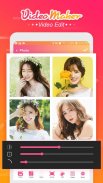







Video editor – Video and photo editing

Description of Video editor – Video and photo editing
Video editor - Video and Photo editing, Video creating is the best professional video and photo editor. With Video editor, you can create great videos and beautiful photos easily. The best thing is, it's totally free without any restrictions!
Main features of Video Editor:
* Professional video creator
- Create videos from videos and photos in your library. Professional video editing software.
- Using both your photos and your videos to create a new video.
- Cut and merge videos into one.
- Add your favorite music into the video.
- Variety of text styles and fonts to insert into your videos.
- Add emoticons to your videos.
- Tools to flip or 90-degree rotate your video.
- You can export videos in 640P / 720P or 1080P HD quality
- Add subtitle to your videos.
* Video editor
- Added film-style video filters and full of effects like glitch, magic effects.
- Adjust brightness, contrast, saturation, color, etc.
- Control the video speed: interestingly speed up your videos, or slowing them down for great moments.
- Video effects for you:
+ More than 100 effects for Glitch videos
+ Glitch, Retro VHS, Chrome, shadow, RGB effects, etc ...
+ VCR, old TVs, Noise, photo, sparkling, etc ...
+ Heartbeat, Soul, Vibration, X-ray, Neon effects, etc ...
+ Noise, Mirror, Wave, Droste, Negative, etc ...
+ Pixel, Calculator, Ripples, beauty effects, etc ...
+ Rain, Snow, Matrix, Mirror, Bokeh, CRT, Burning, LSD, Plasma effect, etc ...
★ Photo editing
- Enhance photos with over 40 filters, amazing effects and many free photo editing tools.
- A lot of effects: rain, snow, magic.
- Edit photos with multiple editing tools such as brightness, contrast, saturation, colors, etc.
- Choose the background color for your photos. Specially, you can set the background with photos in your library and adjust the background blurriness.
- Crop, rotate photos as your creativity.
- Add text and lovely stickers.
★ Photo collage
- Combine photos into a layouts or collages.
- Lots of stylish layouts.
- Diverse with many beautiful effects and filters.
- Photo background with many background colors for you to choose or, also, can be a picture in your gallery.
- Contains image editing tools such as rotate, flip
- Add cute text messages and lovely stickers to your photos.
With the above great features, you will be unable to refuse and will download Video Editor immediately. Let’s create your unique, attractive videos and images. Share the masterpiece with your friends on social networks like Facebook, Instagram, Whatsapp, Email, Twitter ...
We are working hard to provide users with a great application for user experience. Please try and rate us 5 stars on Google Play app store.




























